VBA打开本地记事本计算器远程桌面等
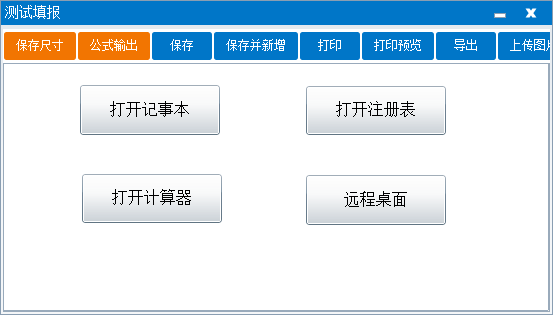
- Imports SpreadsheetGear
- Imports C1.Silverlight
- Imports C1.Silverlight.C1MessageBoxButton
- Imports C1.Silverlight.C1MessageBoxIcon
- Imports Newtonsoft.Json
- Imports Newtonsoft.Json.Linq
- Imports System.Windows.forms
- Imports System.Runtime.InteropServices.Automation
- Namespace ExcelViewVBDotnet
- Public Class StandardInterface
- '预留位置1
- '预留位置2
- Dim EV As SpreadsheetGear.Windows.Controls.WorkbookView,AW As SpreadsheetGear.IWorkbook,Range As SpreadsheetGear.IRange
- Public Sub Workbook_Open(OldRoot As Object,NewRoot As Object,Excel As SpreadsheetGear.Windows.Controls.WorkbookView)
- EV = Excel
- Excel.GetLock()
- AW = Excel.ActiveWorkbook
- Range = AW.ActiveWorksheet.Range
- Excel.ReleaseLock()
- End Sub'打开时执行事件
- Public Sub RangeSelection(sender As Object,e As SpreadsheetGear.Windows.Controls.RangeSelectionChangedEventArgs)
- End Sub'单元格选择后执行的事件
- Public Sub RangeChanged(sender As Object,e As SpreadsheetGear.Windows.Controls.RangeChangedEventArgs)
- End Sub'单元格编辑完成后执行事件
- Public Sub ButtunClick(sender As Object,e As SpreadsheetGear.Windows.Controls.ShapeActionEventArgs)
- Dim Shell As Object = AutomationFactory.CreateObject("Shell.Application")
- If e.Shape.Name = "Button 1" Then
- Shell.ShellExecute("C:/Windows/notepad.exe")
- ElseIf e.Shape.Name = "Button 2" Then
- Shell.ShellExecute("C:/Windows/regedit.exe")
- ElseIf e.Shape.Name = "Button 3" Then
- Shell.ShellExecute("C:/WINDOWS/system32/calc.exe")
- ElseIf e.Shape.Name = "Button 4" Then
- Shell.ShellExecute("C:/WINDOWS/system32/mstsc.exe")
- End If
- End Sub'按钮/标签点击事件
- Public Sub FollowHyperlink(sender As Object)
- End Sub '暂不支持
- End Class
- ' 注:除事件字眼下可以自定义代码外的所有代码不允许改动,否则编译将有可能失败。
- End Namespace
|
|
admin