本帖最后由 bj_zm 于 2023-12-14 12:57 编辑
效果:
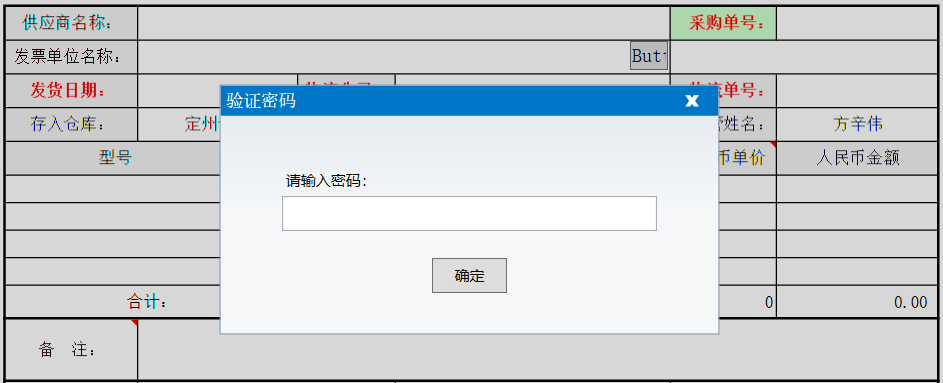
- Public Sub ButtunClick(sender As Object, e As SpreadsheetGear.Windows.Controls.ShapeActionEventArgs)
- If e.Shape.Name = "Button 1" Then
- '填写符合条件后执行的代码
- Dim W As New C1Window, Childs As New Grid,TB As New TextBlock, PassBox As New PasswordBox, OKButton As New Button
- '内部控件
- TB.Text = "请输入密码:"
- TB.Margin = New Thickness(50, 40, 0, 0)
- Childs.Children.Add(TB)'向窗口添加文字控件
- PassBox.Width = 300
- PassBox.Height = 28
- PassBox.VerticalContentAlignment = VerticalAlignment.Center
- PassBox.VerticalAlignment = VerticalAlignment.Top
- PassBox.Margin = New Thickness(0, 60, 0, 0)
- Childs.Children.Add(PassBox)'向窗口添加密码控件
- OKButton.Width = 60
- OKButton.Height = 28
- OKButton.content = "确定"
- OKButton.VerticalAlignment = VerticalAlignment.Bottom
- OKButton.Margin = New Thickness(0, 0, 0, 30)
- AddHandler OKButton.Click, Sub(ss, ee)
- If PassBox.password <>"123" Then
- C1MessageBox.Show("密码错误!", "提示", OK, C1MessageBoxIcon.Warning)
- Return
- End If
- '解锁单元格
- ev.GetLock
- ev.ActiveWorksheet.ProtectContents = False
- range("C4").Locked = False
- ev.ActiveWorksheet.ProtectContents = True
- ev.ReleaseLock
- '关闭窗口
- W.Close()
- End Sub
- Childs.Children.Add(OKButton)'向窗口添加按钮控件
- '窗体设置
- W.Style = CType(Application.Current.Resources("C1WindowStyle"), Style)'风格
- W.Height = 200'高
- W.Width = 400'宽
- W.Header = "验证密码"'标题
- W.Content = Childs
- W.ShowMaximizeButton = False'最大化
- W.ShowMinimizeButton = False'最小化
- W.IsResizable = False'调整尺寸
- W.CenterOnScreen()'居中
- W.ShowModal()'显示
- End If
- End Sub'按钮/标签点击事件
|
|
bj_zm